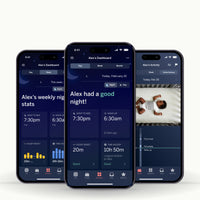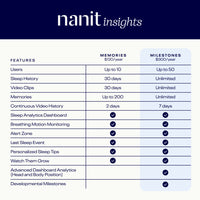We wish we could say “We’ve thought of everything!” when it comes to our Nanit smart baby monitor, but the truth is that some of Nanit’s best features are the result of your feedback. And today, we’re launching a new feature in the app based on suggestions from the Nanit community.
Drumroll please…
Split screen: You asked, we listened.
Our app now allows split screen viewing, which means users can view and control multiple cameras on the same screen at the same time.
With the split screen feature, you can view and hear your children without having to toggle between two different cameras (whether you're using a Floor Stand, Wall Mount, or Flex Stand). On the Android App, you can view up to 3 cameras simultaneously, as well as run Breathing Motion Monitoring sessions and control functionality such as the two-way audio, night light and nature sounds.
We’re pretty excited about this feature because Nanit is the only smart baby monitor to offer split screen functionality.
If you currently have more than one Nanit camera, this feature is now available to you, regardless of your subscription or account type. And if you don’t have more than one Nanit camera, all you have to do is add a second camera to be able to use the split screen feature.
Up to now, Nanit and other high-end baby monitors did not have a simple, intuitive way to monitor more than one child. You’d need to switch between two cameras by opening the menu, selecting the second camera, and waiting for the second stream to load. Switching back and forth between dual cameras—or using two different devices to view two feeds simultaneously—was cumbersome and frustrating.
It’s no wonder supporting multiple camera monitoring has been the Nanit community’s most requested feature for the past few years!
Naturally, this feature is a must for parents of twins (or triplets, or quads—you sure have your hands full!), but it’s also helpful for parents of toddlers with a sibling on the way. You’re not quite ready to leave your toddler in their room without a monitor, but you may have struggled to find a solution that allowed you to easily view the nursery and a second bedroom at the same time.
Now, Nanit can grow with your family—and it’s the only smart monitor with this capability.
Have questions about Split Screen or how to use it? Visit the community to get support or chat with other parents about how they’re using this new feature.